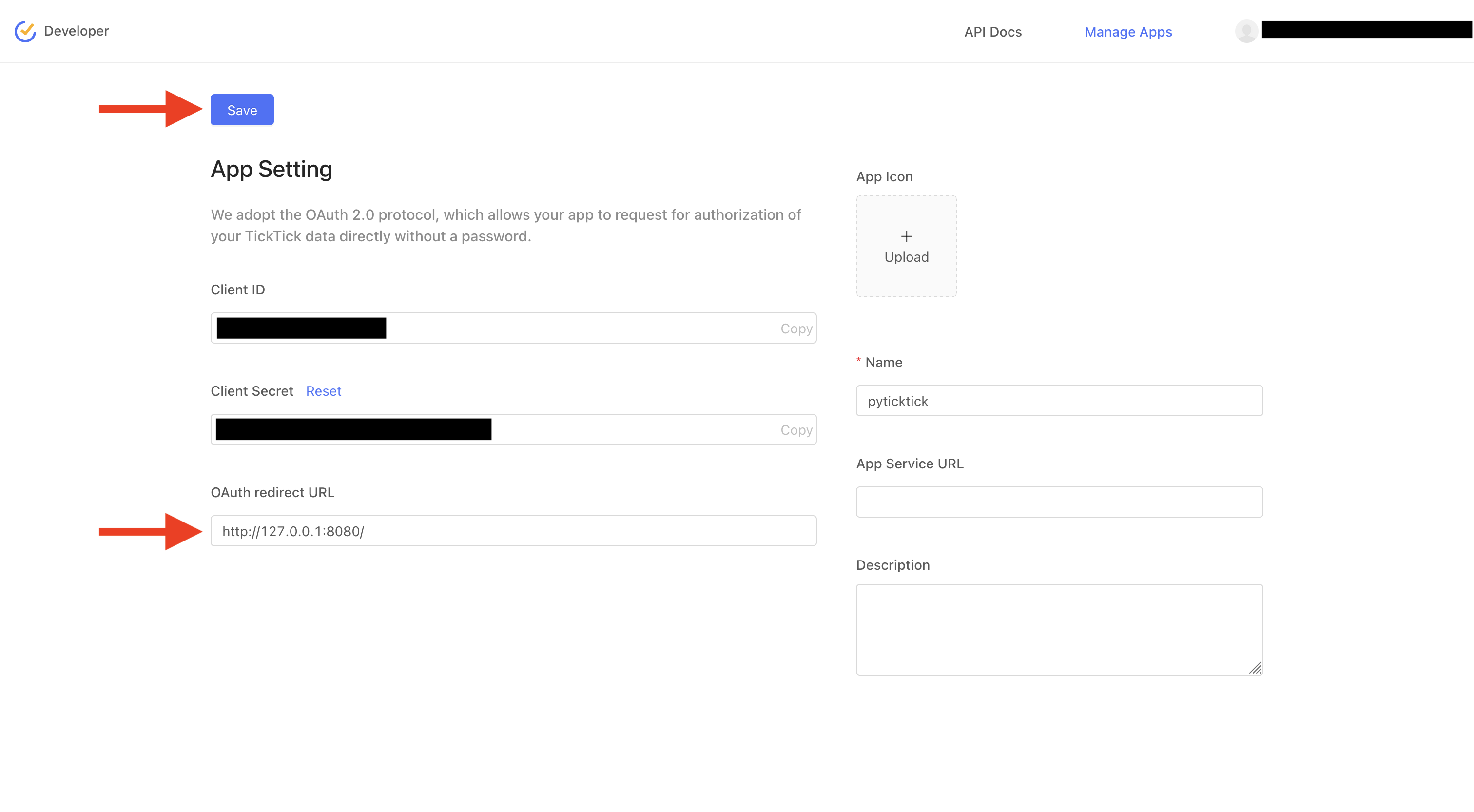Register a V1 App#
This guide will walk you through the process of registering an app for the V1 API. Once registered, you will receive a client ID, client secret, and be able to set an OAuth redirect URL. These credentials are required to generate a V1 token.
First, head to the Manage Apps page and log in with your TickTick account.
Once logged in, click the "New App" button.
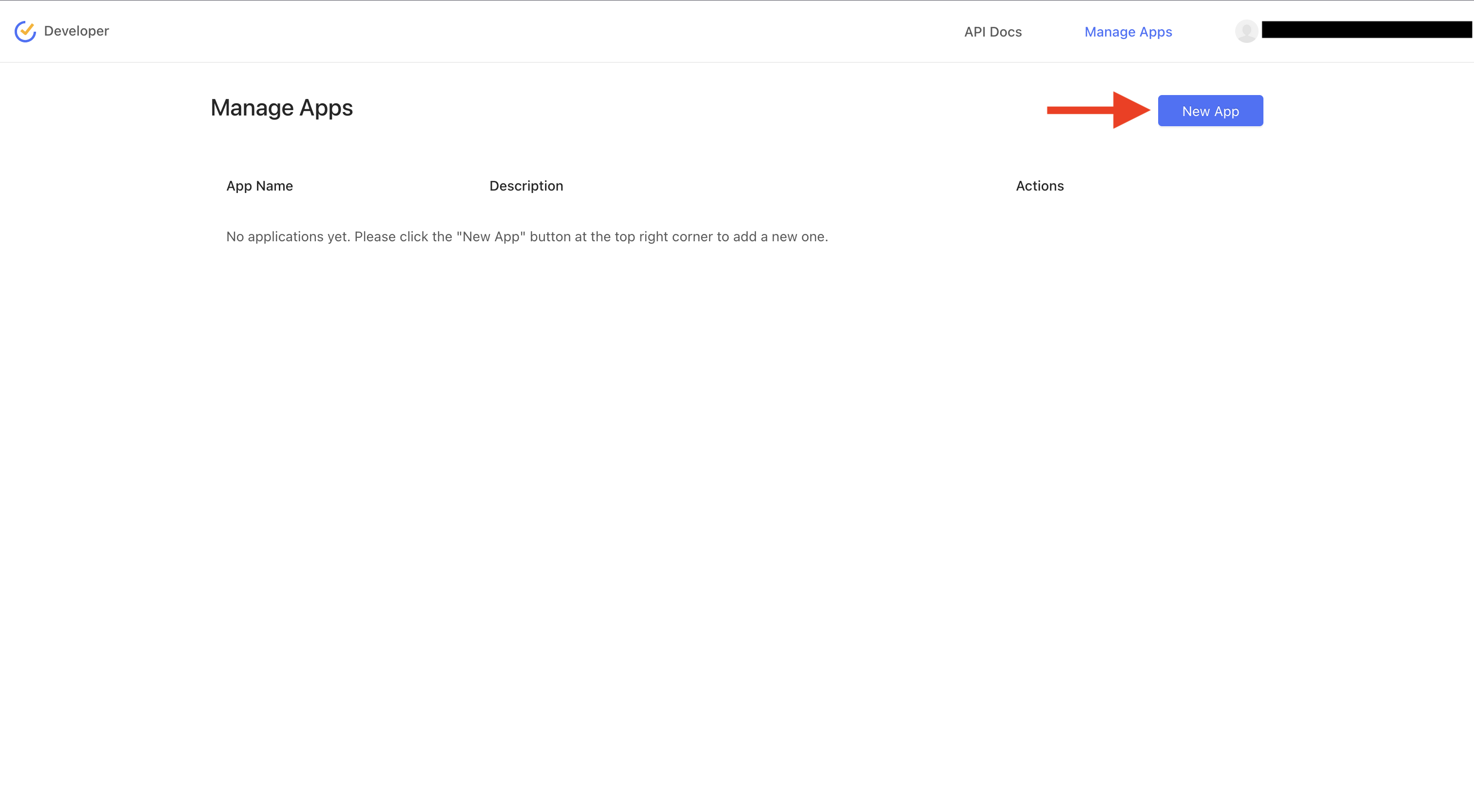
The only requirement is that you name your app, but you can also provide a description if you wish. Once you have filled in the required fields, click the "Add" button.
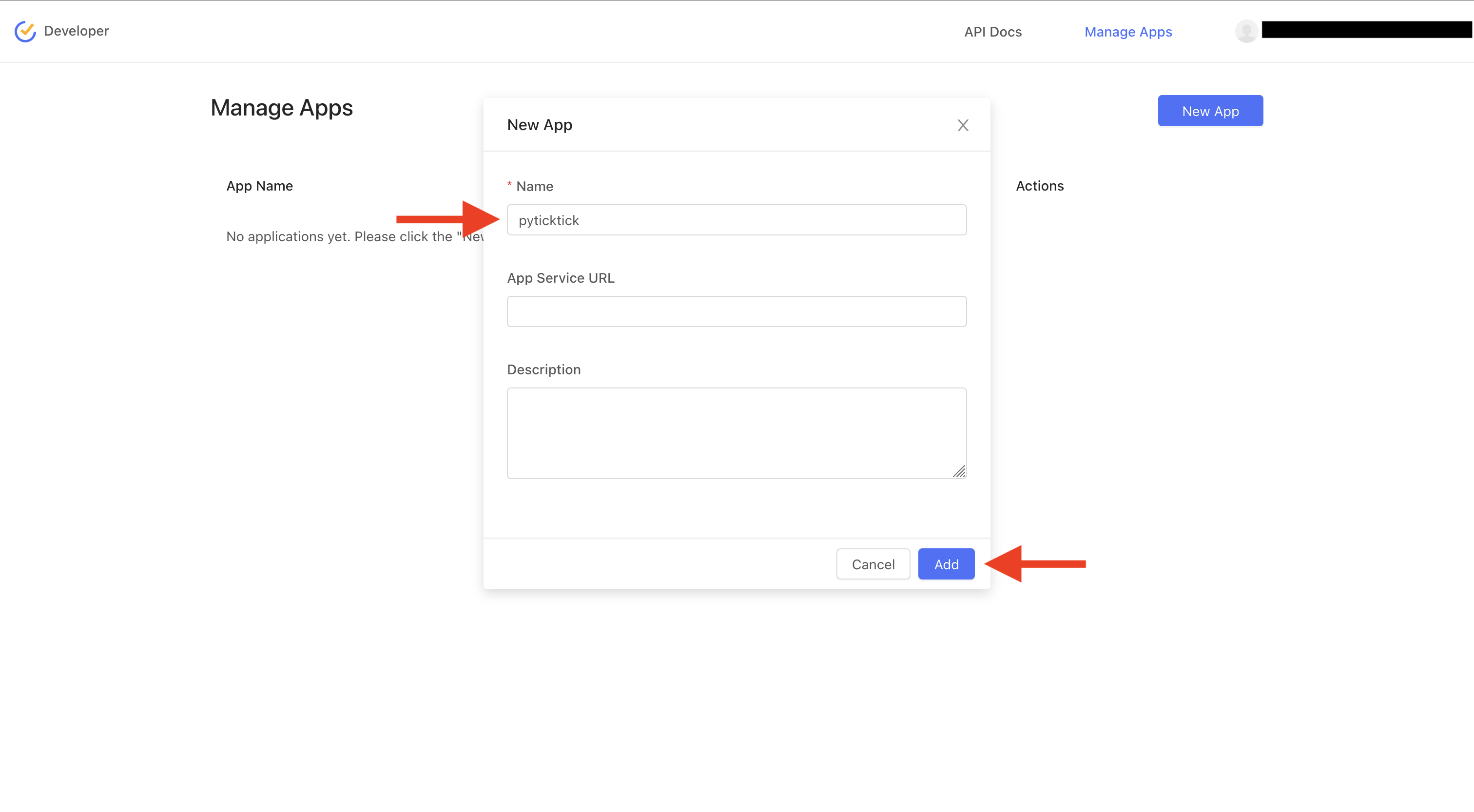
You will now see your app listed on the "Manage Apps" page. Click "Edit" to view your credentials.
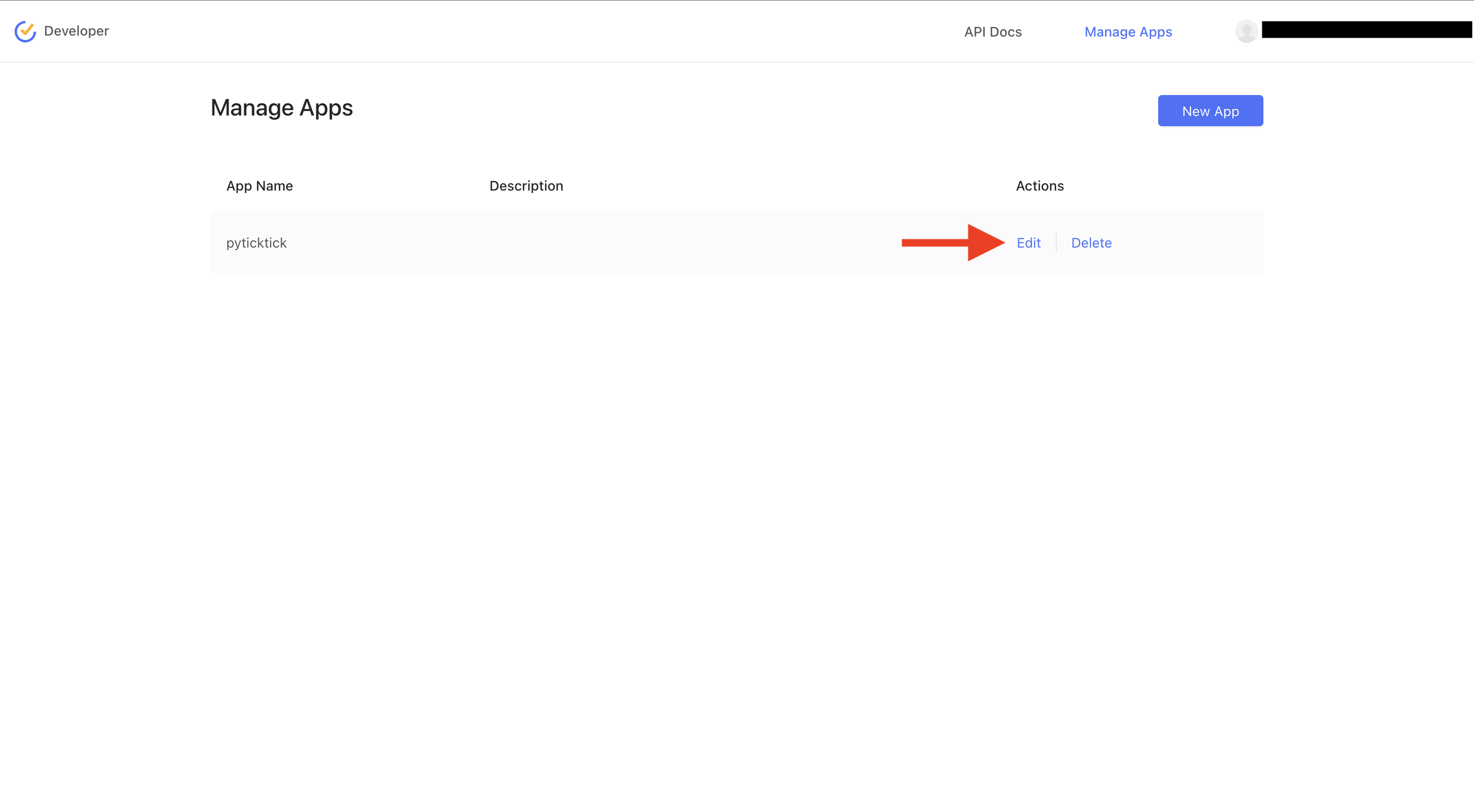
This is where you will see your client ID, client secret, and set your OAuth redirect URL. By default, the OAuth redirect URL is set to:
http://127.0.0.1:8080/
You can change this to any URL you wish. However, if you change the URL, you will need to set the v1_oauth_redirect_url parameter when generating a V1 token. Don't forget to click the "Save" button after making any changes.