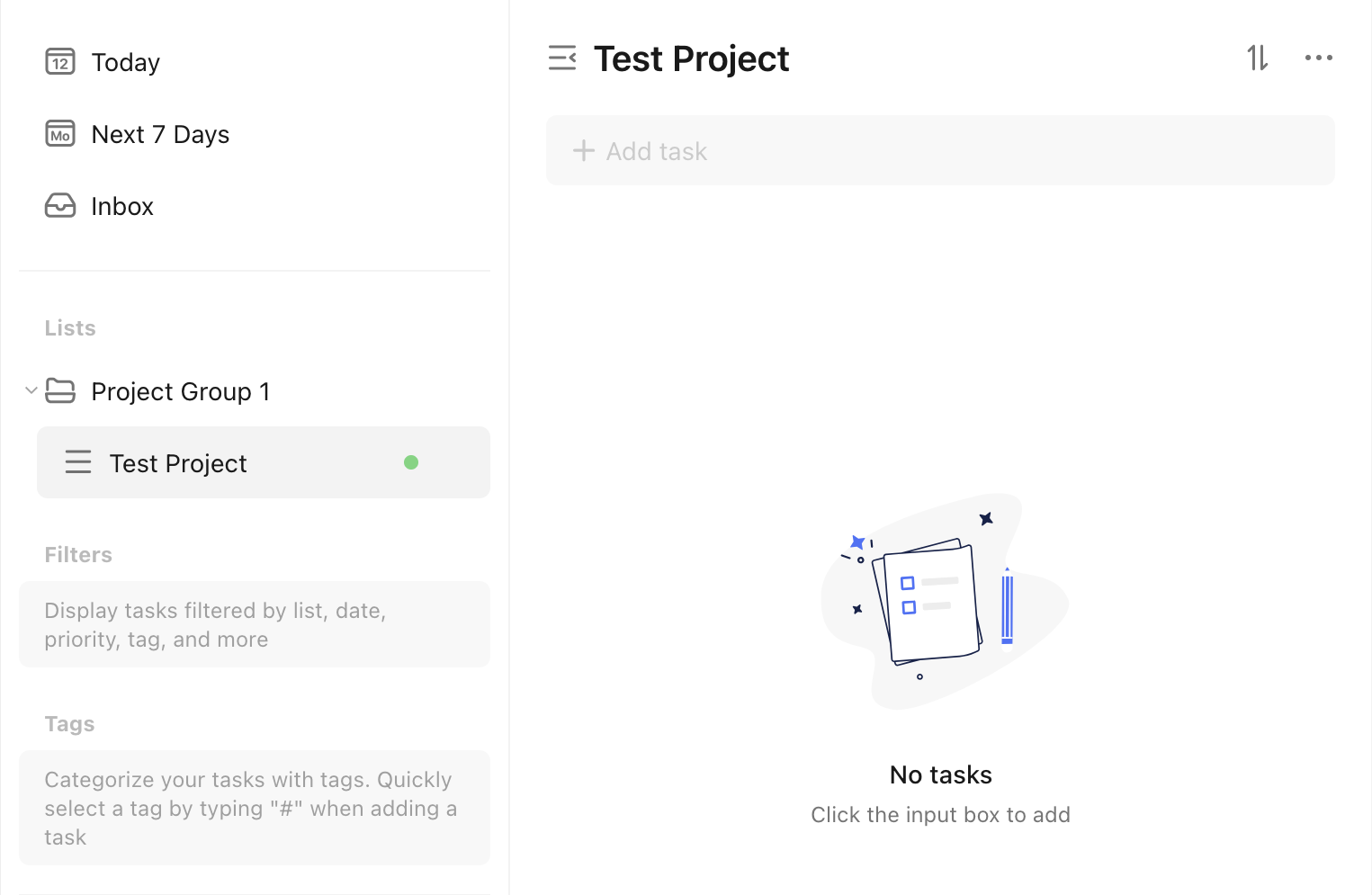Add a New Project to a Project Group#
Let's assume we want to create a new project with the following properties:
- Name: Test Project
- Color:
rgb(108, 213, 123) - View Type: List
- List Type: Task List
We want to add this project to a project group with ID 6822056a27de221753d62eec, and name Project Group 1.
This is what the creation would look like in the TickTick app:
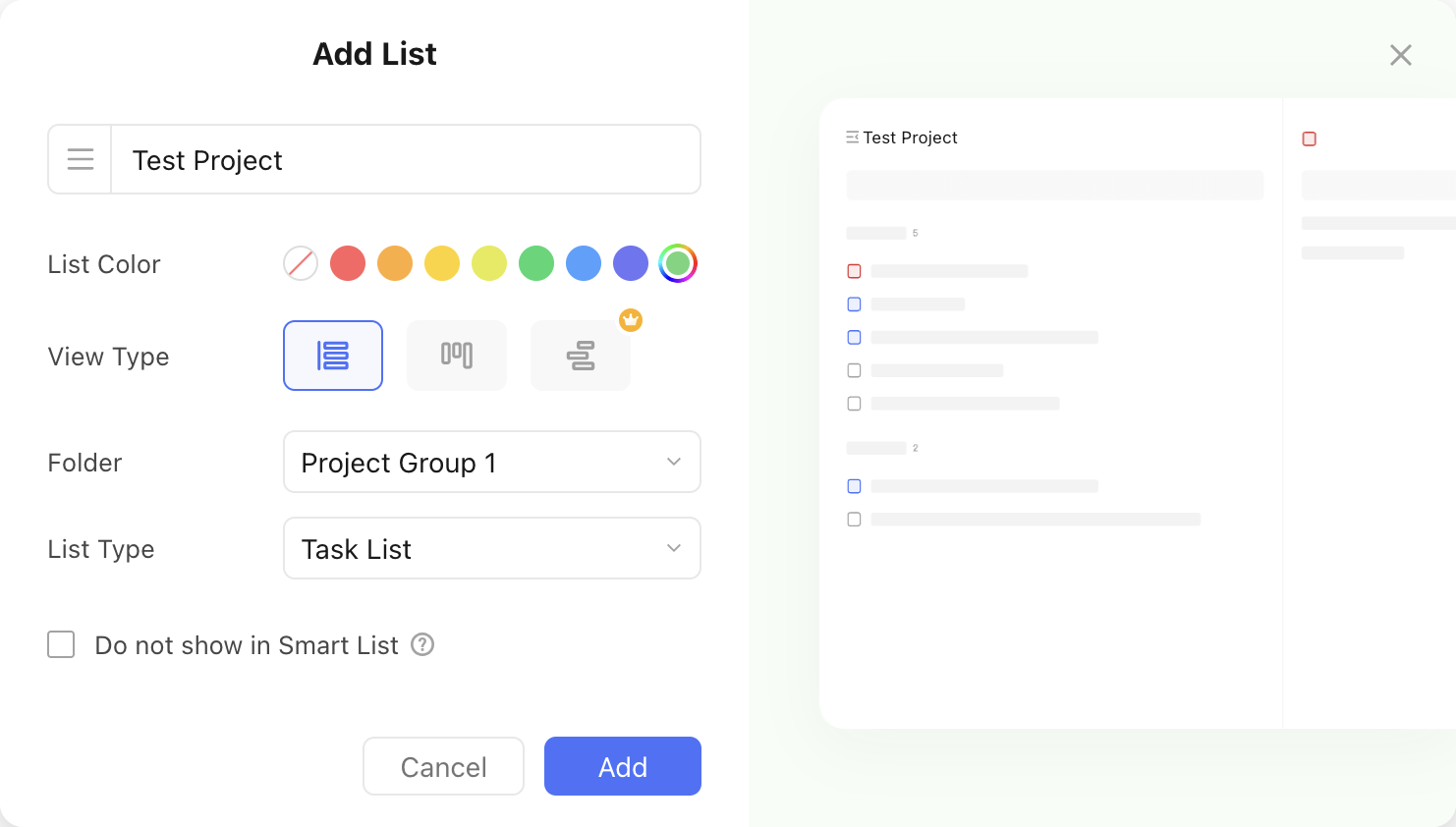
This is what the pyticktick equivalent would look like:
import json
from pyticktick import Client
project = client.post_project_v2(
data={
"add": [
{
"name": "Test Project",
"color": "rgb(108, 213, 123)",
"view_mode": "list",
"kind": "TASK",
"group_id": "6822056a27de221753d62eec",
},
],
},
)
print(json.dumps(project.model_dump(mode="json"), indent=4))
will return:
{
"id2error": {},
"id2etag": {
"682221078f082a6819e4f03b": "7n5icwsb"
}
}
import json
from pyticktick import Client
from pyticktick.models.v2 import PostBatchProjectV2, CreateProjectV2
client = Client()
resp = client.post_project_v2(
data=PostBatchProjectV2(
add=[
CreateProjectV2(
name="Test Project",
color="rgb(108, 213, 123)",
view_mode="list",
kind="TASK",
group_id="6822056a27de221753d62eec",
),
],
),
)
print(json.dumps(resp.model_dump(mode="json"), indent=4))
will return:
{
"id2error": {},
"id2etag": {
"682221078f082a6819e4f03b": "7n5icwsb"
}
}